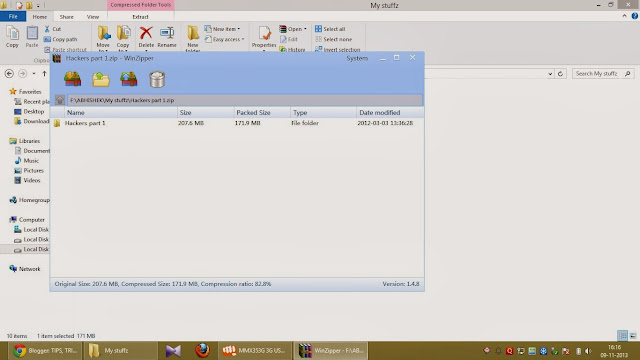HOW TO EXTRACT CORRUPT FILE FROM .RAR ARCHIVE
Recently when i tried to unzip & extract files from a downloaded archive KRRISH3 movie file from a website, I got an error message that the file is corrupt. Often you may have encountered such error message. But now you can extract it very easily. Following are the steps you have to go through.
STEP 1 : Download & install WinZipper Version 1.4.8 (Build 1.4.8.7624)
STEP 2: Move the archive file to desktop for comfort.
STEP 3: Make a right click on the archive & select OPEN WITH...
STEP 4: Now select winzipper application. Navigate to the file you want to Extract as shown below.
STEP 5: Now drag that file to desktop and you will get an error message, but file will be copied .