HOW TO DOWNLOAD YOUTUBE VIDEOS FROM MOBILE
Many times we find a very interesting video over youtube even browsing through mobile. But we often find ourselves unable to download videos from mobiles. But now you can easily download it in few minutes.
STEP 1. Download THIS MODIFIED mobile UC browser. I will recommend you to download again if you already have this because it has some extra cool features.
STEP 2. Go to youtube.com .

STEP 3. Now we can see two links. Click any one.
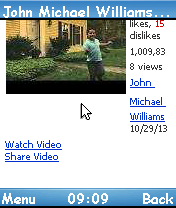
STEP 4. Now i have clicked on first link as you can see above. Now click on Menu button of mobile.
STEP 5. Now we have to copy the url of the page. In Nokia 6600 the option comes in Menu >Tools> Page info. In Nokia 200 it comes in top right after clicking Menu.
STEP 6. Copy the url as shown above.
STEP 7. Now paste the url in address bar as shown above. We have to edit m. to ss
STEP 8. Now we have edited it as we can see from above snap. Click on Go button.
STEP 9. Now click on download button as shown above.
STEP 10. Now we have options of resolutions as you can see frm above picture. Choose whichever fits your mobile best.
STEP 11. You will have a cloud download option as shown above. Click it. After Clicking it a sign up page will open if you are new to this. Sign it up, it takes few seconds.
STEP 12. Now you have two options TRANSFER TO UDisk & SAVE in Temp-file Station.
UDISK saves ur file permanently on UC server and has 2GB server space for you.
Clicking on SAVE in Temp-file Station option saves your file temporarily for about seven days.
Choose whichever suits you best and UC server will download your file on the server. When the download process is over you can save it to local disk the moment you want it ! ENJOY !
Many times we find a very interesting video over youtube even browsing through mobile. But we often find ourselves unable to download videos from mobiles. But now you can easily download it in few minutes.
STEP 1. Download THIS MODIFIED mobile UC browser. I will recommend you to download again if you already have this because it has some extra cool features.
STEP 2. Go to youtube.com .

STEP 3. Now we can see two links. Click any one.
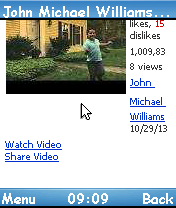
STEP 4. Now i have clicked on first link as you can see above. Now click on Menu button of mobile.
STEP 5. Now we have to copy the url of the page. In Nokia 6600 the option comes in Menu >Tools> Page info. In Nokia 200 it comes in top right after clicking Menu.
STEP 6. Copy the url as shown above.
STEP 7. Now paste the url in address bar as shown above. We have to edit m. to ss
STEP 8. Now we have edited it as we can see from above snap. Click on Go button.
STEP 9. Now click on download button as shown above.
STEP 10. Now we have options of resolutions as you can see frm above picture. Choose whichever fits your mobile best.
STEP 11. You will have a cloud download option as shown above. Click it. After Clicking it a sign up page will open if you are new to this. Sign it up, it takes few seconds.
STEP 12. Now you have two options TRANSFER TO UDisk & SAVE in Temp-file Station.
UDISK saves ur file permanently on UC server and has 2GB server space for you.
Clicking on SAVE in Temp-file Station option saves your file temporarily for about seven days.
Choose whichever suits you best and UC server will download your file on the server. When the download process is over you can save it to local disk the moment you want it ! ENJOY !








